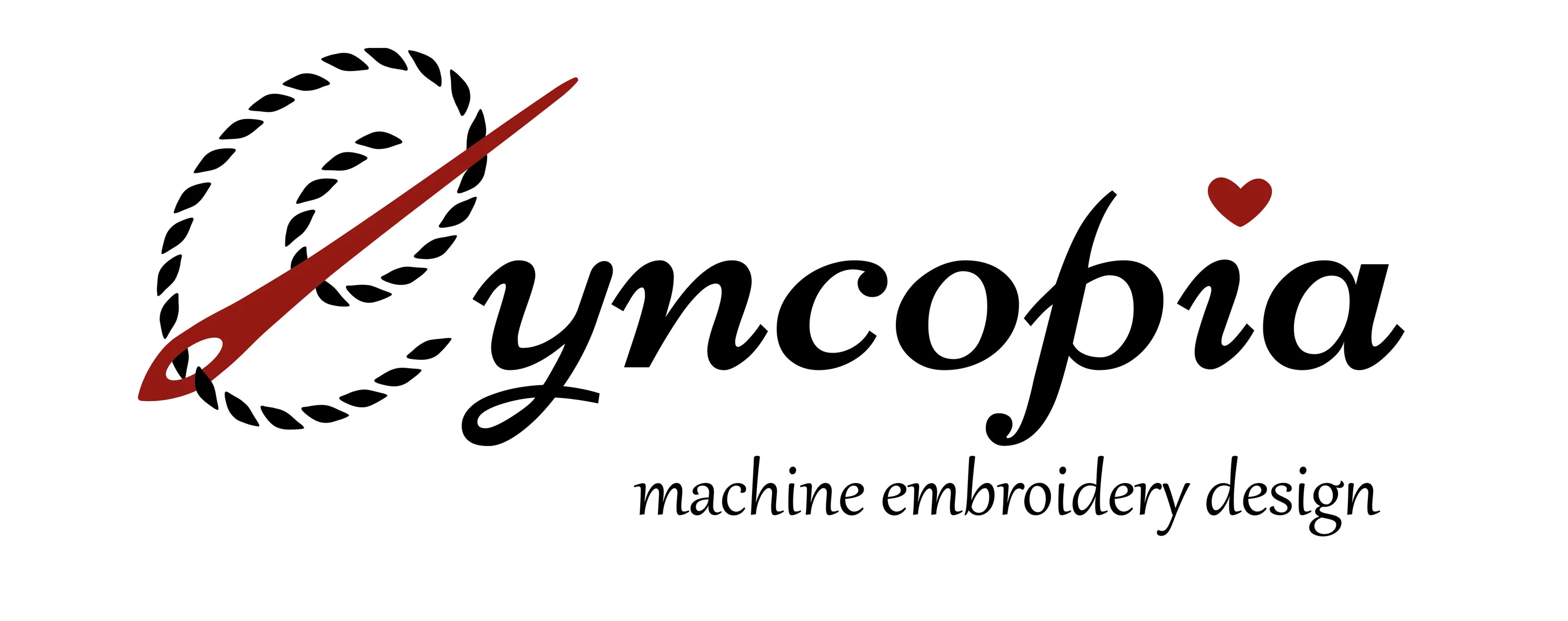I cannot open my embroidery file
Did you unpack the ZIP file with a ZIP program and save the individual file formats on your computer?
The next question would then be: Where can you not open the file?

In your Software on the computer?
It is always possible that embroidery files were created and converted in a higher version than the customer's software. It is always advisable to have a current program version. Ultimately, it is only necessary that the files run on the embroidery machine, because that is what they are designed for. And they usually do this without any problems. Letters can also be combined on the machine; read the corresponding operating instructions for the embroidery machine. Feel free to test out the freebies from the respective embroidery file creators, then you'll know where you stand.
On your machine?
This can have different reasons:
- If there is an ÄÖÜ or special character in the file name, then the file must be renamed. File names that are too long or, on some machines, spaces should be removed. Some machines only like 8 characters in the file name.
- The USB stick is too big, too full or defective, then please either use a different one and/or remove the other files from the stick.
- The embroidery design is too large for the machine, although when purchasing a file always make sure to purchase the correct size. I offer different sizes for this purpose. There is a little explanation about the frame sizes here
- The embroidery motif is in landscape format and must first be rotated. This does not work automatically on all machines, so please write to the creator. You can often see in the overview whether the file is in landscape format in the enclosed PDF color sheet.
- Is the USB stick new or the machine? Then on some machines it would first have to be formatted (see the relevant machine instructions). He creates subdirectories there (in which the file to be embroidered is stored), which are required for reading on the machine. It is often enough to plug the empty stick into the machine before it is switched on.
- If the file does not fit in the frame, check the machine to see whether the appropriate frame is set. Turn off the machine, reload the file from your account (or write to me), possibly use another program to unzip it can also help if the machine does not fully embroider the motif.