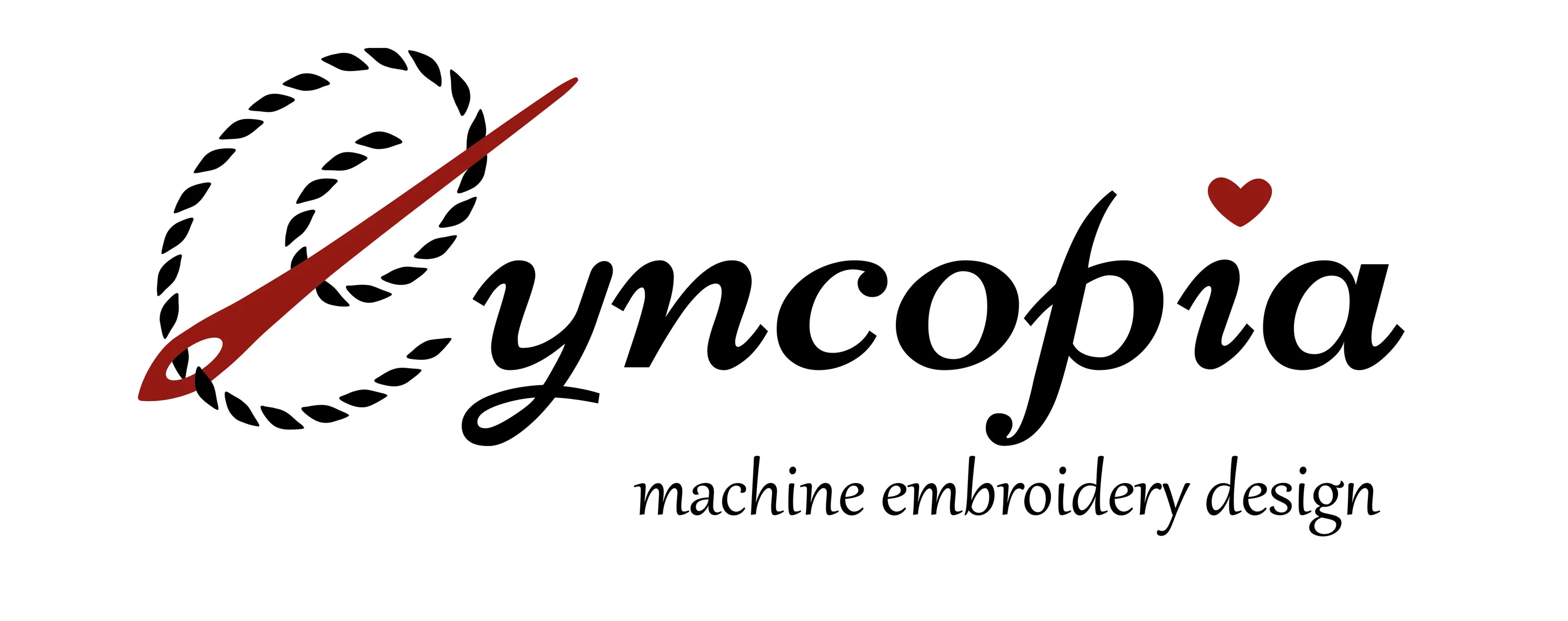Open the files in PE Design
or generally in third-party software

Well?
If your file looks like this after opening it in the PE design, the file has unfortunately been qualitatively destroyed/rewritten. It has several illogical jump stitches and thread locks that don't belong there. This results in a tangled thread path and messy embroidery. Of course it shouldn't be that way and it was never programmed that way.
So what happened there?
The embroidery file was opened on the computer in software that is not compatible with the original software. At that moment, the program of the embroidery file is, so to speak, rewritten so that it can be read in the third-party program. This can lead to the above-mentioned errors. This doesn't have to be the case for every file, because the various software is of course updated. I always work with the latest Wilcom program. Therefore, always load the file directly to the machine and, if in doubt, rotate, combine or play it there. The files were designed and programmed for this purpose. If you still want to load the file into software, ALWAYS make a backup copy beforehand.
Simply reload the file from your account so that you always have the original version. And always save them carefully and back them up several times.