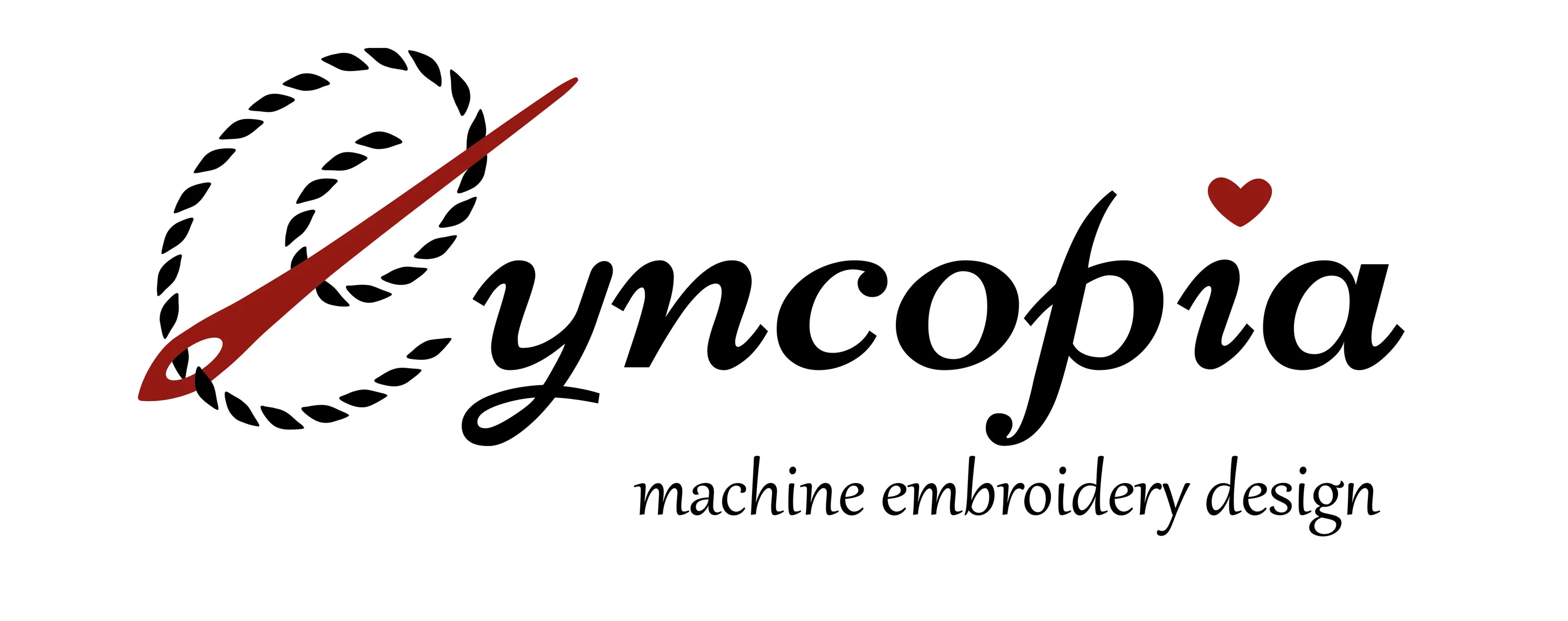Change the size of embroidery files
Of course, this can technically be done on some machines or with appropriate embroidery software. For some people the quality may be enough. I would like to explain to you here why this is sometimes not such an optimal idea.

Embroidery design in normal size

...here only the puncture points

here the stitch file has been enlarged

Here are the extended stitch points of the embroidery file

the reduced embroidery file

here are the condensed puncture points

Individual patterns in the area created by the designer can also be lost and the file has reduced quality. Unfortunately, not all users know that this is not due to the file itself, but rather to improper use.

Tie-in stitches (initial locking) were misplaced due to processing in a third-party program and result in unfavorable needle entry points that are not intended. Distances to the zipper beads are no longer correct.
Defined properties of the embroidery files
The embroidery files are created and saved with specific properties, such as embroidery density, thread length and/or predefined stitch points that produce specific patterns. This file is essentially the master file in the format of the designer's embroidery software. In this master file I can adapt any changes without loss of quality and then format it into the appropriate machine format.
The user can then use this directly in the matching embroidery machine with a USB port. The user now opens the file that is suitable for the embroidery machine in their software. In the best case, this works. In the worst case, the file is not recognized and opened at all. And that's not what they're designed for. The user enlarges the file, that works too. But his program didn't pass on the information about the embroidery density, it just spread the puncture points further apart. This creates unsightly gaps in the embroidery image and the underlay stitches could become visible.